Did you know that 87% of customers read reviews for local businesses and trust them as much as personal recommendations from family or friends?
This powerful statistic explains why getting more Google reviews from customers should be your business's top priority. Customers who give businesses a high customer experience rating spend 140% more. They also stay loyal for up to 6 years (ResultFirst). Google's dominance as a platform for consumer research makes this chance even more compelling. Its popularity has grown from 63% in 2020 to 81% in 2024 (OnTheMap).
Research shows that 77% of consumers look at reviews across multiple platforms before choosing local businesses. Here's the good news - 86% of consumers will write a review if someone asks them (OnTheMap). This shows there's much untapped potential ready to be activated.
In this piece, we'll show you proven strategies to get more Google reviews for your business. You'll learn everything from proper Google Business Profile setup to creating easy customer feedback paths. These steps will help you build an outstanding online reputation that accelerates your business growth.
Key Takeaways
Getting more Google reviews is essential for local business success, as 87% of customers read reviews and trust them as much as personal recommendations. Here are the most actionable strategies to build your review collection system:
• Set up and verify your Google Business Profile first - This free foundation enables review collection and improves local search rankings significantly.
• Create direct review links and QR codes - Make it effortless for customers by eliminating the need to search for your business manually.
• Ask for reviews immediately after positive experiences - Up to 70% of customers will leave reviews when asked at the right moment.
• Automate follow-up requests via email or SMS - Automation saves 3.5 hours weekly while dramatically increasing review volume and consistency.
• Respond to all reviews within 24-48 hours - 88% of consumers prefer businesses that engage with feedback, especially negative reviews.
The key to success lies in making the review process simple and asking at optimal moments when customer satisfaction is highest. Focus on genuine interactions over volume, and always avoid fake reviews that violate Google's policies.
Set Up Your Google Business Profile
Your business needs a properly set up Google Business Profile (GBP) to start collecting valuable Google reviews. This free tool acts as your business's digital storefront on Google Maps and Search and builds the foundation of your online reputation.
Why a verified profile is essential
Your verified Google Business Profile is significant because reviews appear next to your profile in Maps and Search. These reviews help your business stand out and give potential customers useful information. Google reviews also work as a ranking factor in Google Maps and Google's Local 3-Pack results. You cannot respond to reviews on your Business Profile without verification, which limits your ability to involve customers and show your dedication to service.
Complete and accurate business information increases your chances of appearing in local search results. A well-optimized profile can push your business to the #1 spot on Google, which leads to better search visibility, more foot traffic, and increased sales.
How to create and verify your listing
Here's how to create your Google Business Profile:
- Go to Google.com/business and sign in with your business Google account
- Enter your business name and address
- Select your business category
- Add your phone number and website
- Choose a verification method
Google provides several verification options based on your business type:
- Postcard by mail (most common, arrives within 14 days)
- Phone call or text verification
- Email verification (for eligible businesses)
- Video verification (increasingly common)
Your verification code becomes invalid if you change your business name, address, or category during verification. A confirmation email arrives once verified, giving you full control over your profile.
Optimizing your profile for visibility
Your profile needs optimization after verification to improve visibility and attract reviews. Fill in all details including operating hours, website, phone number, and location. The primary category serves as one of Google's most important ranking signals, which requires careful selection.
High-quality photos of your business exterior, team, and services help customers visualize your business better. Your business description should include relevant keywords while staying within the 750-character limit.
Local results depend mainly on relevance, distance, and prominence. Regular profile updates signal Google about your business's trustworthiness and active status.
Create Easy Ways for Customers to Leave Reviews
Your next vital step after setting up a Google Business Profile is to create easy ways for customers to leave reviews. Customers are more likely to share their experiences when you make the review process simple.
Generate a direct Google review link
A direct link to your review form makes everything easier. Here's how to create one:
- Log into your Google account connected to your Business Profile
- Go to your Business Profile on Google Search
- Select "Read Reviews" then "Get more reviews"
- Copy the generated review link
This direct link lets customers leave reviews without searching for your business. You can also shorten this link with services like Bitly or your own domain's redirect to create an easy-to-share URL.
Add review links to your website and email
Put your review link throughout your digital presence once you have it:
- Add it to thank you emails after purchases or services
- Put it in your email signature so it's always visible
- Create a dedicated "Reviews" button on your website
- Include it at the end of chat interactions or support tickets
- Add it to digital receipts and invoices
These smart placements give satisfied customers many chances to share their positive experiences during their time with your business.
Use QR codes for in-store review prompts
QR codes help connect your physical store to digital reviews. Here's what you need to do:
- Turn your Google review link into a QR code using any free generator
- Print the QR code on business cards, receipts, table tents, or in-store signs
- Add a clear message like "Share Your Experience!" next to the QR code
When generating a QR code, test it to make sure the QR code links directly to your URL and doesn't redirect using QR code's generator's domain.
QR codes work well because customers can leave reviews right away when their positive experience is fresh. Businesses that put QR codes on receipts see more reviews quickly.
Best Ways to Ask for Google Reviews
Making it easy for customers to leave reviews is just the first step. The next challenge lies in asking for them. Research shows that up to 70% of people will leave a review if asked. This makes your request strategy vital.
Ask in person after a positive experience
The right timing makes all the difference. Your best chance to get a Google review comes right after a positive interaction with satisfied customers. Your staff should naturally include review requests in their closing conversation. A simple approach works well: "We'd love your feedback on Google. Can I show you the QR code?"
Send follow-up emails or texts
Email and SMS serve as powerful follow-up tools. SMS achieves 98% open rates while email reaches 20% (Gartner). Both methods work well with proper execution. Your text messages should stay under 160 characters. Remember to add a personal touch with the customer's name and service details. This simple format delivers results: "Hi [Name], thanks for choosing [Business]! Could you leave a quick review? [Link]"
Use social media to encourage reviews
Your social platforms can showcase existing positive reviews and inspire others to share their experiences. Direct links make the process easier for everyone.
Include review requests on receipts or invoices
Review links or QR codes on receipts create a direct path to feedback. This method proves especially effective since customers have their purchase experience fresh in mind.
Use Tools and Best Practices to Get More Reviews
You can take your review collection to the next level with automation and smart management. Here are proven tools and practices that will help maximize your Google review potential.
Automate review requests with tools
Businesses save about 3.5 hours every week and get many more reviews through automation. Tools such as Podium, send customized text invites when customers are most likely to respond. The results speak for themselves - one company got 62% more reviews with a 4.93-star average, while another saw their reviews multiply by 20 times (Podium).
Vary your review sources
Customers check reviews on multiple platforms 74% of the time before they decide. Getting reviews beyond Google helps build trust. Your reviews on industry-specific sites and social platforms verify your expertise to knowledgeable clients. These broader trust signals help boost your local SEO rankings indirectly. You can use BrightLocal's list of review sites by industry to choose the ones you want to use.
Respond to all reviews, especially negative ones
Businesses that respond to every review attract 88% more customers. Quick responses matter - address negative reviews within 2 hours and positive ones within 24 hours. Research shows 45% of customers are more likely to visit businesses that respond to negative feedback.
Avoid fake or incentivized reviews
Buying fake reviews or offering rewards for positive feedback breaks Google's policies and FTC regulations. The best approach focuses on getting real reviews through good timing and simple processes.
Conclusion
Google reviews are powerful trust signals that boost your local business in today's digital world.
Your review collection efforts need a verified Google Business Profile as the foundation. This crucial first step helps customers find you and lets you respond to their feedback.
The review process must be effortless for your customers. Direct links, QR codes in strategic spots, and website integrations remove barriers that stop customers from sharing their thoughts.
The right timing makes a big difference. You'll get the best results by asking for reviews right after positive customer interactions. This works well in person, through emails, or text messages. Most customers leave reviews when asked at the right time.
Tools like Podium can make your review collection process smoother. These systems save time and boost review numbers while keeping your outreach consistent without constant manual work.
The way you handle reviews shows customers how much you care about their satisfaction. Quick, thoughtful responses to good and bad feedback tell potential customers that their experience matters to you.
Start with one or two strategies instead of trying everything at once. Your focus should be on genuine customer interactions and consistency rather than just numbers. Real customer reviews will always work better than shortcuts that break Google's rules.
These straightforward methods will help you build a strong collection of genuine reviews. Your business will attract new customers and gain better local search visibility. A solid Google review strategy continues to pay off through increased trust and higher conversion rates.
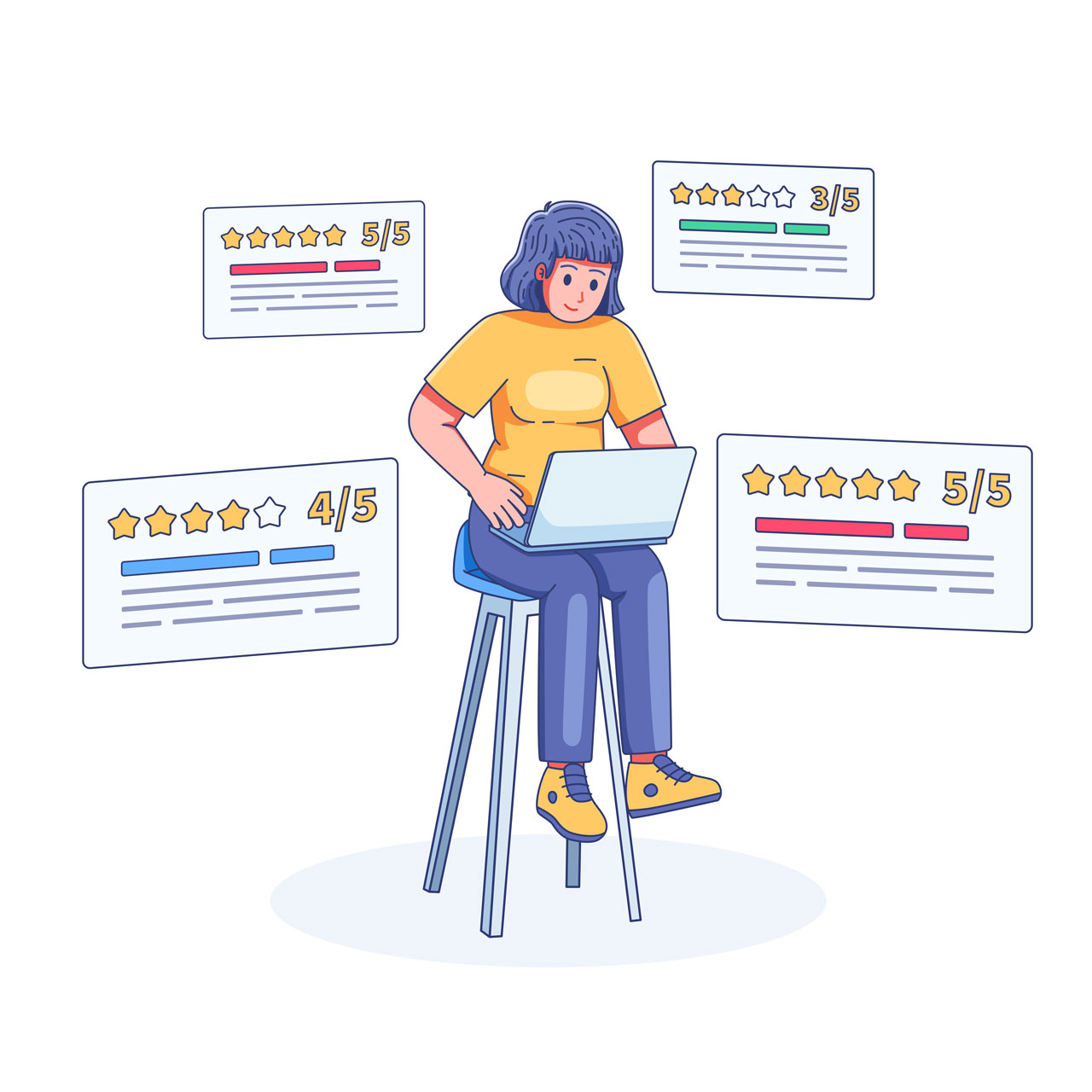
.svg)

